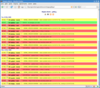Sat 04 Dec 2010
Tags: sysadmin, cronologue, blosxom
Came across cronologger
(blog post)
recently (via Dean Wilson),
which is a simple wrapper script you use around your cron(8) jobs, which
captures any stdout and stderr output and logs it to a couchdb database,
instead of the traditional behaviour of sending it to you as email.
It's a nice idea, particularly for jobs with important output where it
would be nice to able to look back in time more easily than by trawling
through a noisy inbox, or for sites with lots of cron jobs where the sheer
volume is difficult to handle usefully as email.
Cronologger comes with a simple web interface for displaying your cron jobs,
but so far it's pretty rudimentary. I quickly realised that this was another
place (cf. blosxom4nagios) where
blosxom could be used to provide a pretty
useful gui with very little work.
Thus: cronologue.
cronologue(1) is the wrapper, written in perl, which logs job records and
and stdout/stderr output via standard HTTP PUTs back to a designated apache
server, as flat text files. Parameters can be used to control whether job
records are always created, or only when there is output produced. There's
also a --passthru mode in which stdout and stderr streams are still output,
allowing both email and cronologue output to be produced.
On the server side a custom blosxom install is used to display the job records,
which can be filtered by hostname or by date. There's also an RSS feed available.
Obligatory screenshot:

Update: I should add that RPMs for CentOS5 (but which will probably work on
most RPM-based distros) are available from
my yum repository.
Wed 19 Mar 2008
Tags: blosxom, nagios
A little whole ago at one of my client sites we decided that we wanted to
monitor the bulk of our Nagios notifications via RSS
rather than via email or jabber. The centralised river-of-news architecture
of RSS is just a much better fit for high-volume notification flow than the
individual silos and persistent messaging nature of email.
There are a few nice RSS solutions out there for Nagios, including the
following:
We quite liked Altinity's RSS4NAGIOS because it was notifications (rather than
alerts) based, and because it was pretty easy to just drop in and use. The
only thing we didn't really like was that it was still relatively static - it
provides nice per-user feeds, but you can't carve those feeds up or drill down
to subsets of the data very easily. We wanted to be able to slice-and-dice
things a bit more dynamically - be able to look at feeds for per-host,
per-hostgroup, per-status, or date-filtered notifications, for example.
I'm also a blosxom developer, so I quickly
realised that I could do everything I wanted pretty trivially using blosxom.
All I needed was a script to capture and tag notifications as blosxom posts,
and then I could have dynamic filtering, multi-dimensional tag-based feeds,
etc., all pretty much for free.
So a couple of afternoons later, Blosxom4Nagios was up and running. It's
basically a single-purpose blosxom install that you drop into a directory
somewhere (/var/log/nagios/blosxom, by default), hook into apache for
display, hook into nagios to accept notifications, and away you go.
Notifications are tagged by type (host/service), state (OK, WARNING, CRITICAL
etc.), hostname, hostgroup, service name, service group, contact, and date,
so you can filter notifications based on any of these, and produce feeds (both
RSS2 and atom) on any of them as well e.g.
etc.
Screenshots:
 Default View
Default View
 Filtering by date
Filtering by date
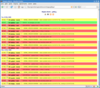 Filtering by host
Filtering by host
Blosxom4Nagios is available here:
and is licensed under the same MIT Licence as blosxom itself.
Comments and feedback welcome.
Mon 03 Dec 2007
Tags: blosxom, blosxom plugins, microformats
Building on my initial set of blosxom microformat plugins,
the hcard plugin provides a global hcard
variable for inclusion in your blosxom templates.
To use it, you simply define the set of hcard data to use in an 'hcard.yml'
file in your blosxom data directory, and then include $hcard::hcard
somewhere in your blosxom flavours/template. An example hcard.yml for me
might be:
Name: Gavin Carr
Organisation: Open Fusion
Role: Chief Geek
Email: gavin@openfusion.com.au
URL: http://www.openfusion.net/
Suburb: Wahroonga
State: NSW
Postcode: 2076
Country: Australia
Latitude: -33.717718
Longitude: 151.117158
HCard-Class: nodisplay
HCard-Style: div-span
I'm using hcard here, so if you have microformat support in your browser
(e.g. via the Operator
plugin, if using firefox) you should be able to see my hcard on this page.
As usual, available in the
blosxom sourceforge CVS
repository.
Sat 01 Dec 2007
Tags: blosxom, blosxom plugins, microformats
I've been messing around recently with some ideas on adding some
initial microformats support to blosxom.
Microformats are fragments of html marked up with some standardised
html class names, providing a minimalist method of adding simple
structured data to html pages, primarily for machine parsing (try
out the firefox Operator
plugin to see microformats in action). Some examples of currently
defined microformats are contact details
(hcard), events
(hcalendar), links or bookmarks
(xfolk), geolocation
(geo), etc. See the main
microformats website for more.
With blosxom, one simple approach is to allow microformat attributes
to be defined within story metadata, and either autoappend the
microformat to the story itself, or simply define the microformat in
a variable for explicit inclusion in the story. So for example, if
you wanted to geocode a particular story, you could just add:
Latitude: -33.717770
Longitude: 151.115886
or
meta-latitude: -33.717770
meta-longitude: 151.115886
to your story headers (depending on which metadata plugin you're
using).
This is the initial approach I've taken, allowing you to attach
microformats to stories with a minimum of fuss. So far, the
following blosxom microformat plugins are available:
uf_adr_meta - adr supportuf_geo_meta - geo supportuf_hcalendar_meta - hcalendar supportuf_hcard_meta - hcard supportuf_xfolk_meta - xfolk support
Note that these are beta quality, and may well contain bugs.
Feedback especially welcome from microformat gurus. There's also
a lot of other ways we might like to handle or integrate
microformats - this is just a useful first step.
All plugins are available in
blosxom sourceforge CVS
repository.
Thu 08 Nov 2007
Tags: blosxom, blosxom plugins
I've been using tags here right from the beginning, because they
provide a much more powerful and flexible way of categorising
content than do simpler more static categories. This seems to be
pretty much the consensus in the blogosphere now.
I started off using xtaran's
tagging plugin. The one thing I
didn't like about tagging was that it has a fairly brute-force
approach to doing tag filtering - it basically just iterates over the
set of candidate files and opens up and checks them all, every time.
So I started messing around with adding some kind of tag cache to
tagging, so that the set of tags on a post could be captured
when a post was created or updated, and thereafter tag filtering
could be done by just referencing the tag cache. That means that
if you've got 100 posts, your tag query only needs to read one file -
the tag cache - instead of all 100 posts.
En route I realised I really wanted a more modular approach to
tagging than the tagging plugin uses as well. For instance, I'm
experimenting with various kinds of
data blogging, like using dedicated
special-purpose blogs for recording bookmarks or books or photos.
And for some of these blogs I wanted to be able to do basic tagging
and querying, but didn't need fancier interface stuff like
tagclouds.
So I've ended up creating a small set of blosxom plugins that
provide most of the functionality of tagging using a tag cache.
The plugins are:
tags - provides base tag functionality, including checking
for new and updated stories, maintaining the tag cache, and
providing tag-based filtering. Requires my metamail plugin.
storytags - provides a story level $storytags::taglist
variable containing a formatted list of tags, suitable for
inclusion in a story template. Requires tags.
tagcloud - provides a $tagcloud::cloud variable containing
a formatted wikipedia:"tagcloud" of tags and counts, suitable
for inclusion in a template somewhere. Requires a hashref of
tags and counts, which tags provides, but should be able to
work with other plugins.
Note that these plugins are typically less featureful than the
tagging plugin, and that tagging includes functionality
(related tag functionality, in particular) not provided by any
of these plugins. So tagging is still probably a good choice
for many people. Nice to have choice, though, ain't it?
All plugins are available in
blosxom sourceforge CVS
repository.
Tue 30 Oct 2007
Tags: blosxom, blosxom plugins
I've tried all three of the current blosxom 'entries' plugins on my
blog in the last few months: entries_cache_meta, entries_cache, and the
original entries_index.
entries_cache_meta is pretty nice, but it doesn't work in static mode,
and its method of capturing the modification date as metadata didn't quite
work how I wanted. I had similar problems with the entries_cache metadata
features, and its caching and reindexing didn't seem to work reliably for me.
entries_index is the simplest of the three, and offers no caching features,
but it's pretty dense code, and didn't offer the killer feature I was after:
the ability to easily update and maintain the publication timestamps it was
indexing.
Thus entries_timestamp is born.
entries_timestamp is based on Rael's entries_index, and like it offers
no caching facilites (at least currently). Its main point of difference
from entries_index is that it maintains two sets of creation
timestamps for each post - a machine-friendly one (a gmtime timestamp)
and a human-friendly one (a timestamp string).
In normal use blosoxm just uses the machine timestamps and works just like
entries_index, just using the timestamps to order posts for presentation.
entries_timestamp also allows modification of the human timestamps,
however, so that if you want to tweak the publish date you just modify
the timestamp string in the entries_timestamp.index metadata file, and
then tell blosxom to update its machine-timestamps from the human- ones by
passing a reindex=<$entries_timestamp::reindex_password> argument to
blosxom i.e.
http://www.domain.com/blosxom.cgi?reindex=mypassword
It also supports migration from an entries_index index file, explicit
symlink support (so you don't have to update timestamps to symlinked
posts explicitly), and has been mostly rewritten to be (hopefully)
easier to read and maintain.
It's available in the
blosxom sourceforge CVS
repository.
Mon 22 Oct 2007
Tags: blosxom, tips
The blosxom SourceForge developers
have been foolish enough to give me a commit bit, so I've been doing
some work lately on better separating code and configuration, primarily
with a view to making blosxom easier to package.
One of the consequences of these changes is that it's now reasonably
easy to run multiple blosxom instances on the same host from a single
blosxom.cgi executable.
A typical cgi apache blosxom.conf might look something like this:
SetEnv BLOSXOM_CONFIG_DIR /etc/blosxom
Alias /blog /usr/share/blosxom/cgi
<Directory /usr/share/blosxom/cgi>
DirectoryIndex blosxom.cgi
RewriteEngine on
RewriteCond %{REQUEST_FILENAME} !-f
RewriteRule ^(.*)$ /blog/blosxom.cgi/$1 [L,QSA]
<FilesMatch "\.cgi$">
Options +ExecCGI
</FilesMatch>
</Directory>
The only slightly tricky thing here is the use of mod_rewrite to allow
the blosxom.cgi part to be omitted, so we can use URLs like:
http://www.example.com/blog/foo/bar
instead of:
http://www.example.com/blog/blosxom.cgi/foo/bar
That's nice, but completely optional.
The SetEnv BLOSXOM_CONFIG_DIR setting is the important bit for running
multiple instances - it allows you to specify a location blosxom should
look for all its configuration settings. If we can set this multiple
times to different paths we get multiple blosxom instances quite
straightforwardly.
With separate virtual hosts this is easy - just put the SetEnv
BLOSXOM_CONFIG_DIR inside your virtual host declaration and it gets
scoped properly and everything just works e.g.
<VirtualHost *:80>
ServerName bookmarks.example.com
DocumentRoot /usr/share/blosxom/cgi
AddHandler cgi-script .cgi
SetEnv BLOSXOM_CONFIG_DIR '/home/gavin/bloglets/bookmarks/config'
<Directory /usr/share/blosxom/cgi>
DirectoryIndex blosxom.cgi
RewriteEngine on
RewriteCond %{REQUEST_FILENAME} !-f
RewriteRule ^(.*)$ /blosxom.cgi/$1 [L,QSA]
<FilesMatch "\.cgi$">
Options +ExecCGI
</FilesMatch>
</Directory>
</VirtualHost>
It's not quite that easy if you want two instances on same virtual host
e.g. /blog for your blog proper, and /bookmarks for your link blog. You
don't want the SetEnv to be global anymore, and you can't put it inside
the <Directory> section either since you can't repeat that with a single
directory.
One solution - the hack - would be to just make another copy your
blosxom.cgi somewhere else, and use that to give you two separate
directory sections.
The better solution, though, is to use an additional <Location>
section for each of your instances. The only extra wrinkle with this is
if you're using those optional rewrite rules, in which case you have to
duplicate and further qualify them as well, since the rewrite rule itself
is namespaced i.e.
Alias /blog /usr/share/blosxom/cgi
Alias /bookmarks /usr/share/blosxom/cgi
<Directory /usr/share/blosxom/cgi>
DirectoryIndex blosxom.cgi
RewriteEngine on
RewriteCond %{REQUEST_FILENAME} !-f
RewriteCond %{REQUEST_URI} ^/blog
RewriteRule ^(.*)$ /blog/blosxom.cgi/$1 [L,QSA]
RewriteCond %{REQUEST_FILENAME} !-f
RewriteCond %{REQUEST_URI} ^/bookmarks
RewriteRule ^(.*)$ /bookmarks/blosxom.cgi/$1 [L,QSA]
<FilesMatch "\.cgi$">
Options +ExecCGI
</FilesMatch>
</Directory>
<Location /blog>
SetEnv BLOSXOM_CONFIG_DIR /home/gavin/blog/config
</Location>
<Location /bookmarks>
SetEnv BLOSXOM_CONFIG_DIR /home/gavin/bloglets/bookmarks/config
</Location>
Because one blosxom just ain't enough ...
Mon 10 Sep 2007
Tags: blosxom, blosxom plugins
I've just released my first blosxom
plugin into the wild. 'mason_blocks' is a blosxom plugin implementing
simple conditional and comment blocks using
HTML::Mason-style syntax, for use in
blosxom flavour and template files.
Examples:
# Mason-style conditionals
% if ($pagetype::pagetype ne 'story') {
<a href="$permalink::story#comments">Comments ($feedback::count)</a>
% } else {
<a href="$permalink::story#leave_comment">Leave a comment</a>
% }
# Mason-style comments
%# Only show a comments section if there are comments
% if ($feedback::count > 0) {
$feedback::comments
% }
# Mason-style block comments
I wrote it when I couldn't get the interpolate_fancy plugin to work properly
with nested tags, and because I wanted proper perl conditions and if-else
support. mason_blocks provides all the conditional functionality of
interpolate_fancy, but not other stuff like 'actions'.
mason_blocks is available from the
blosxom plugins CVS repository.
Sun 19 Aug 2007
Tags: blosxom, web
I've been trying out a few of my
blosxom wishlist
ideas over the last few days, and have now got an experimental version of
blosxom I'm calling
blosphemy (Gr. to speak against, to speak evil of).
It supports the following features over current blosxom:
loads the main blosxom config from an external config file
(e.g. blosxom.conf) rather than from inline in blosxom.cgi.
This is similar to what is currently done in the debian blosxom
package.
supports loading the list of plugins to use from an external config
file (e.g. plugins.conf) rather than deriving it by walking the
plugin directory (but falls back to current behaviour for backwards
compatibility).
uses standard perl @INC to load blosxom plugins, instead of hardcoding
the blosxom plugin directory. This allows blosxom to support CPAN
blosxom plugins as well as stock $plugin_dir ones.
uses a multi-value $plugin_path instead of a single value $plugin_dir
to search for plugins. The intention with this is to allow, for
instance, standard plugins to reside in /var/www/blosxom/plugins,
but to allow the user to add their own or modify existing ones by
copying them to (say) $HOME/blosxom/plugins.
These changes isolate blosxom configuration from the cgi and plugin
directories (configs can live in e.g. $HOME/blosxom/config for tarball/home
directory installs, or /etc/blosxom for package installs), allowing nice
clean upgrades. I've been upgrading using RPMs while developing, and the
RPM upgrades are now working really smoothly.
If anyone would like to try it out, releases are at:
I've tried to keep the changes fairly minimalist and clean, so that
some or all of them can be migrated upstream easily if desired. They
should also be pretty much fully backward compatible with the current
blosxom.
Comments and feedback welcome.
Thu 16 Aug 2007
Tags: blosxom
I'm currently working on packaging blosxom as
an RPM for deployment on a few different RedHat/CentOS servers I administer.
With most small-medium software packages this is pretty straightforward - write
a simple spec file, double-check the INSTALL instructions, and replicate those
in the spec file. It's rather more challenging with blosxom.
blosxom's roots are in supporting extremely minimalist environments. It's
reasonably straightforward
to setup blosxom on a 1990s shared web hosting account
with only the most basic CGI support, and only FTP access to the server for your
files.
Blosxom itself is a single perl CGI script, which you configure by setting a few
variables at the top of the script. Blosxom plugins, which are used to implement
lots of the functionality in blosxom, are likewise little perl modules configured
(if necessary) at the beginning of each plugin. In a shared web hosting
environment you'd configure blosxom itself and your plugins the way you'd like,
and then upload them to your server home directory via FTP.
Fast forward to 2007, where virtual linux servers with full root access are
available for US$15/month, with prices continually dropping. In this kind of
environment the whole mixing-configuration-and-code thing becomes much more of a
liability than a feature.
There's a debian package
available, so the debian guys have made a start of wrestling with some of
these issues - they patch blosxom to allow it to use an external config, for
example. I've done something similar, and am realising I'm going to want to
support the same kind of thing with plugins.
So here's my current wishlist for a blosxom RPM:
the ability to install one of more blosxom packages and get blosxom itself,
a good set of blosxom plugins, and a good set of blosxom flavours and
themes all ready to go
a proper separation between config and code, so that I can upgrade any of
my blosxom packages without having to worry about losing config settings
an easy way of configuring exactly what plugins and themes are used for my
blog
most standard modern blog features available more-or-less out-of-the-box
(e.g. comments and spam protection, support for sending
"trackback":wikipedia:Trackback pings, support for receiving trackbacks and
"pingbacks":wikipedia:Pingback, OpenID support,
support for microformats, etc.)
multi-user and multi-blog support, so that an installed blosxom can be
used for multiple blogs
mod_perl support, for scalability
That's my current wishlist anyway. I'm still trying to figure out whether
others in the blosxom development community are interested in any of this
stuff too, or whether they all just still use FTP. ;-)
Wed 08 Aug 2007
Tags: blosxom
I'm using blosxom for this blog. I'd played with
it a while ago and really liked its simplicity and ethos, but never got it
working quite the way I wanted. When returning to the blogging world recently
I went and looked a few of the popular alternatives -
Typo, Wordpress,
Movable Type - and didn't find anything that
really grabbed me.
Yes, all three are slicker, more modern, and have a lot more functionality
out-of-the-box than blosxom, as far as I can tell. So why am I back with
blosxom?
For me, blosxom has two killer features:
you can write your blog entries offline, using a real editor, and using
nice sane rich-text formats like
Markdown
it is simple and pluggable, by design, which makes it immensely hackable
In fact, blosxom isn't really full-blown blogging software at all, especially
as it's presently packaged and distributed. Instead it's a lightweight pluggable
toolkit with which to build a blog. If you're after something that Just Works,
it's probably a bad choice; if you're after something you can play with and
bend to your will, it's really nice.
Blosxom's also suffered a bit from not having had much development love over
the last few years. Be nice to see blosxom get a bit more support for the
modern blogging world - have to see if I can help stir things up a bit ...